Using a Mobile Device for Skype Interviews
In an earlier post I described Ten Ways to Impress People in a Skype Interview, covering all the basic techniques. Today people are increasingly using smartphones and tablets for these interviews, so in these cases which tips are the most useful? Here are five that will make a visible difference.
HAVE THE CAMERA FIXED AT EYE LEVEL. Probably the single most useful tip when using any device is to place the camera at eye level and fix it in some way. Don't lean over the device and don't try to hold it in your hand, like a video selfie. You will look much more professional when the camera lens is at eye level so you are looking horizontally into the camera -- just like video professionals do it. You might have a selfie clamp, tripod or other device that can hold the phone still. Some people just use duct tape to fix it to a vertical surface and sometimes I make a pile of boxes and place a phone on top of the pile, using a cork that has been cut with a slot to hold the phone steady. Whatever you do, make this effort to position the camera correctly.
USE LANDSCAPE FORMAT. It's tempting when you use a smartphone to hold it upright in vertical format, but the result always looks more professional when you place the phone horizontally, in the standard TV/movie orientation. Probably just one in a 100 recruiters would ever notice consciously what you are doing, but the other 99 are more impressed, even if they don't know why.
USE THE HEADSET MICROPHONE. You will always get better sound quality with less background noise and echo if you have the microphone closer to your mouth. Without special hardware the only way to do that is to use the microphone in your phone's headset. I use the standard Apple headset and just have the earpiece with the microphone in one ear. Just be careful when you move not to pull the phone down onto the floor. That will not impress anyone.
CHECK LIGHTING AND BACKGROUND. Before you start the call check the lighting and background using the selfie camera mode. One of the neat things about using a mobile is that you can hold the phone up at eye level and turn slowly around, looking for the best combination of lighting and background. Avoid anything distracting and watch out for reflections on glasses.
CALL A FRIEND FIRST. This is the one tip that is the same for any device. Before you call a recruiter always call a friend first to check that everything works. Don't have to start the call by asking if the other person can hear you. Just start talking, confident that it works because you tested it. This is absurdly simple but will make you look smarter, more thoughtful and more confident. Never let the recruiter be the one to discover that you have muted the microphone, forgot to plug it in or set the microphone level wrong.
Lectures, Workshops, Coaching and Writing
For lectures, workshops, one-to-one coaching and writing about this and other communication topics you can contact Andrew Hennigan at speaker@andrewhennigan.com and by phone on 0046 730 894 475.
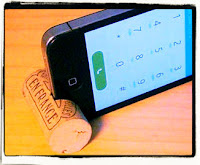


Comments