How to Personalize LinkedIn Connection Requests
Networking experts never tire of telling people that they should always personalize LinkedIn connection requests. Many people ignore standard "I'd like to add you to my network" requests or at least are more reluctant to accept them. What the experts often don't tell you is that over the years personalizing these requests has become more difficult.
Back in the noughties when you clicked on the connect button you were taken to a dialog box where you have had the option to change the standard message to something more personal -- and more effective. More recently the connect button has been changed to send the request immediately. At first you could personalize requests from People You Might Know and user profiles. Today the only place where you can do this is from a user's profile.
What this means is that the connect button that you see in the People You Might Know section today is a one-click automatic request with the standard message:
In the same way the connect button you find next to people in the search results is also a one-click automatic request with the standard message:
But when you visit the personal profile of a user there is an identical connect button near the top of their profile:
But in this case when you click instead of sending a standard request LinkedIn gives the dialog box which allows the text of the connection request to be personalized.
More about professional networking
There's much more about professional networking in my book Payforward Networking on the Amazon Kindle bookstore. There will also be a paperback edition soon.
Back in the noughties when you clicked on the connect button you were taken to a dialog box where you have had the option to change the standard message to something more personal -- and more effective. More recently the connect button has been changed to send the request immediately. At first you could personalize requests from People You Might Know and user profiles. Today the only place where you can do this is from a user's profile.
What this means is that the connect button that you see in the People You Might Know section today is a one-click automatic request with the standard message:
 |
| The Connect button in LinkedIn's People You Might Know section. This is a one-click automatic request with no personlization. |
 |
| The Connect button in LinkedIn's search page. This is also a one-click automatic request with the standard message. |
But when you visit the personal profile of a user there is an identical connect button near the top of their profile:
 |
| The Connect button on LinkedIn's user profile pages looks exactly the same but opens a dialog box. |
But in this case when you click instead of sending a standard request LinkedIn gives the dialog box which allows the text of the connection request to be personalized.
 |
| In the dialog box you can include a personal note, which you most definitely should do if you want the request to be accepted. |
Connection requests with a personalized text are much more effective than standard requests so I would recommend that people always send requests from a user's profile page. This also has the useful side effect that just before someone receives the request they see that you have looked at their profile. I am always suspicious of people who want to connect to me but have not even read my profile.
Exactly why LinkedIn makes it so hard to personalize connection requests when this is so important is a mystery to me. In the past I have contacted LinkedIn to point out this problem but so far they never seem to go beyond acknowledging my suggestion. Here is one Twitter exchange on this topic from 2013:
Perhaps one day LinkedIn will address this problem. Meantime, remember that you should always send requests from a user profile page and personalize the text.
There's much more about professional networking in my book Payforward Networking on the Amazon Kindle bookstore. There will also be a paperback edition soon.
Lectures, Workshops, Coaching, Writing
For lectures, workshops, one-to-one coaching and writing about networking or other communication topics you can contact me by email at conseil@andrewhennigan.com, by phone at 0033 6 79 61 42 81 or 0046 730 894 475 or through my website http://andrewhennigan.com.
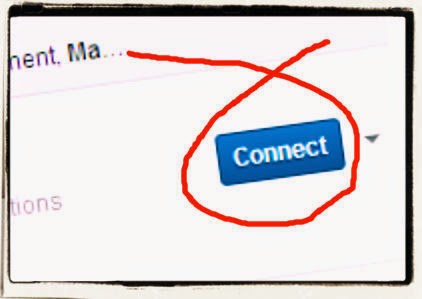



Comments